There are key WordPress plugins for starting an educational blog. Their functions include creating forums, reporting site stats and sharing downloadable files like PDF. Maybe you already have an education blog. Then you must be looking for some simple but useful plugins for your niche blog.
DISCLOSURE. The posts on this site contain affiliate links. I may receive a commission if you use any link to buy a product. Thanks.
I would encourage you to start an educational blog whether you’re a teacher or a student. However, you need not be a certified teacher or student to start an educational business online.
You can start an educational academy online just like me. All you need to become a teacher online is some unique knowledge to share and the desire to keep going.
I’ve written elsewhere about reasons one needs to learn how to blog.
My own educational blog is Cegast Academy.
From the very beginning, I focused my attention on providing my fans with lifelong learning tools and resources. For that matter, I’m always looking for simple, lightweight plugins for an educational blog that would do exactly what I need.
And … how do I go about that?
One key strategy for my writing business is to select the best WordPress plugins for my educational blog. I mean online business tools that will allow me to deliver my services and products most efficiently.
In case you didn’t know…
Starting an online writing business is one of the easiest ways to make money online in Ghana and anywhere.
Are you looking for the best free WordPress plugins most suited for starting an educational blog? Then you’ve come to the right place.
Below is a list of some of the best free plugins you would love to use on your teaching blog.
And if you’re a student who desires to start sharing what you’ve been learning with others, these plugins for starting or growing an existing educational blog will do you some good.
1. Exact Metrics
Google Analytics is a great tool to install on any site. However, the detailed statistics it provides can get a bit overwhelming for the novice blogger.
This is where the ExactMetrics (formerly Google Analytics Dashboard for WordPress) plugin comes in handy. It gives you a detailed enough on-site overview of your site’s performance based on the essential results generated in the original Google Analytics system.
SEE ALSO: The True Meaning of Making Money Blogging
You will have easy access to such vital information as pageview count, location of your visitors, website traffic sources, the devices visitors are using, popular pages, search terms, and so on. Just enough information to help you assess your work and to decide on your next steps.
2. Simple Download Monitor (SDM)
What I love about this file download WordPress plugin is that it will give you accurate information on such vital outcomes as the number of downloads per file, the country of the users and the time of every download.
Additionally, it is super easy to set up and use on your educational blog.
I use the Simple Download Monitor plugin to give free PDF files and other freebies to my loyal fans.
3. Yoast SEO
I do not know what I would have done without the Yoast SEO plugin for WordPress.
Yoast SEO is arguably the most popular search engine optimization plugin out there.
This plugin makes it super simple for me to up my SEO game. It is a key factor responsible for Cegast Academy pages ranking very high (mostly on the first pages) of Google search results in my niche.
FYI. Contact me and I will help you achieve a higher search engine page rank for your blog pages even in these tortuous HCU times.
4. Mailchimp for WordPress (MC4WP)
If you ask me, I will quickly tell you the Mailchimp for WordPress plugin is among the most reliable email marketing and subscription WordPress plugins you will ever find.
Mailchimp for WordPress is meant to work seamlessly with the original Mailchimp email marketing system. So you need to first register for an account with Mailchimp for you to start benefiting from the wonders of the MC4WP plugin.
RECOMMENDED: How to Set Up Subscribe Before Download in MailChimp
You can use it to create simple but high-conversion subscription forms for your educational business website.
There are extra free addons you can use for your very visible header subscription forms and even for popup forms.
With the MC4WP plugin, I’ve been able to significantly increase the subscription rate on my educational blog over a short period.
Mind you, there are other things you need to put in place to help your plugin get you the results when you start an educational blog.
5. Woocommerce
Woocommerce is a freemium e-commerce plugin from the guys behind WordPress. I have used it to easily create a simple but beautiful online store right on my educational blog where I sell products and services to my clients.
6. Cambridge Dictionary
Just to let you know this one is not really your typical WordPress plugin. So you will not find it in the WordPress.org plugin repository.
It is more like an app from Cambridge Dictionary to its loyal followers.
I make it easy for my students and other visitors to make the necessary references in the site’s sidebar. They can conveniently look for the meanings of English words without going for other online dictionaries.
7. Advanced Ads
You would love the Advanced Ads plugin if you’re into affiliate marketing. It’s also best for easy pasting and organizing ad tags from profitable ad networks like Propeller Ads.
8. Thirsty Affiliates
The Thirsty Affiliate plugin is good for your writing business. To make money online after deciding to start an educational blog, you will need to seriously consider affiliate marketing. j
This plugin makes your work easy by storing all your affiliate links in one spot. You will then be at liberty to take them for quick text links in your writing.
9. Site Kit
Site Kit is straight from Google. So if I tell you it is the most reliable tool to show you, right on your admin dashboard, the latest regarding your site’s stats, you should believe me.
You can use this plugin to see your site’s SEO performance in Google Search Console. Above all, it shows you up-to-date page speed insights and your Adsense income reports.
10. Asgaros Forum
Finally, you can create a complete community forum on your education blog with the Asgaros Forum plugin. This plugin can boost user engagement on your site so it is a great SEO tool.
Related Posts
Let’s wrap it up
Many other useful WordPress plugins for starting an educational blog out there will help your online writing business to succeed. But I consider the above among the first sets any education blogger should have.
What other WordPress plugins would you recommend for starting an educational website? Have you had any experience with the plugins I’ve listed above? Please share your experience in the comment box below.
Get Access to Exclusive Updates & Offers by Joining the Newsletter JOIN NOW
Did you find this article helpful? Then share it on your favourite social media platform by clicking one or more icons below. Thank you very much for sharing.
BttM (Blogging to the Max), is all about enabling beginner bloggers to turn their passions into profitable niche blogs. The platform provides insightful tips, strategies, and resources to help aspiring bloggers maximize their potential through effective niching and best bloggers life choices. You can rely on BttM’s practical advice to create, grow, and monetize your blog for an additional income stream and a fulfilling life as a digital entrepreneur.
Subscribe To My Newsletter
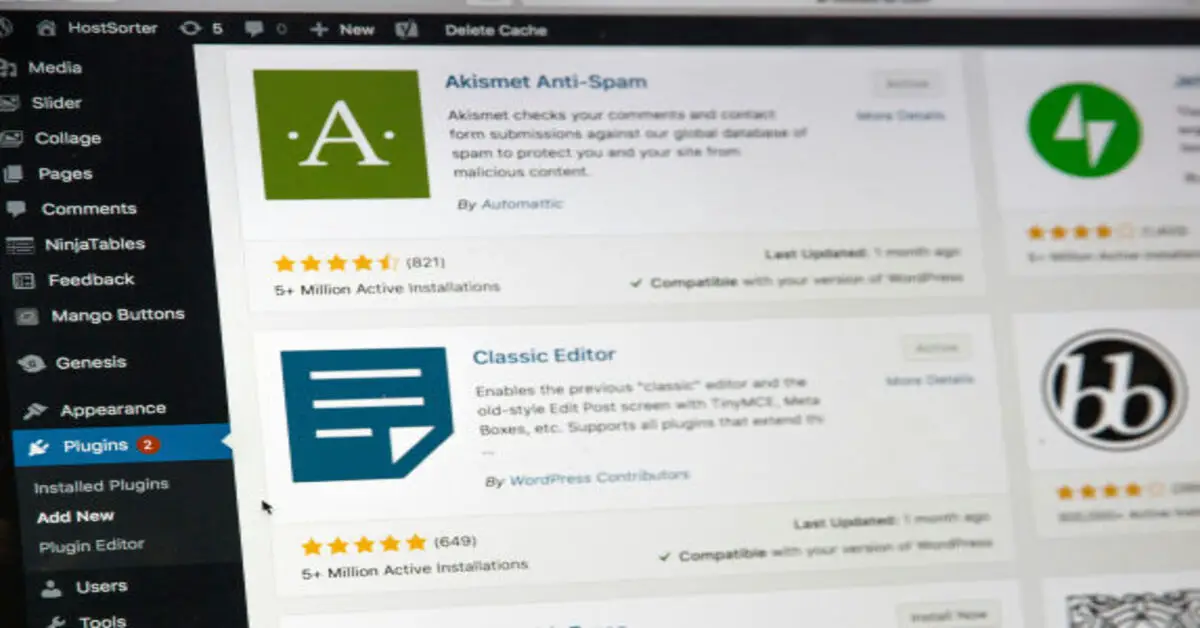












I think I would give this niche a trial.
Thanks for the update.
Hey there. I do believe educational blogging will forever remain an evergreen niche. I would love to know if I can be of some help. Thank you very much for the feedback.